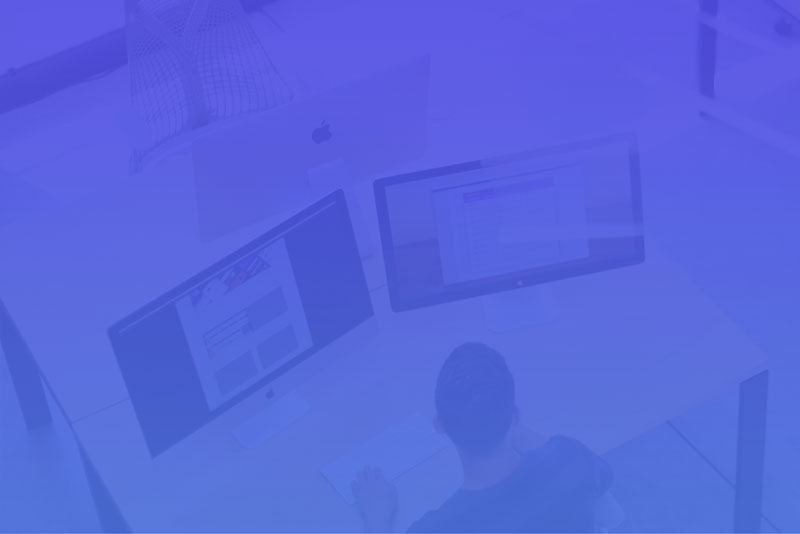Find new content ideas that people are searching for & hidden longtail keywords you're already ranking for!
To use these queries just head to a property in your Google Search Console account and then Performance > New Filter > Filter by Query > Custom (regex).
Enter one of these regular expressions into the box and see which longtail keywords your pages are already ranking for without even realising. You can then either tweak your on-page SEO to better target the query or start targeting it from it's own dedicated page.
Question Queries
Question modifier at the start of the query:
^(who|what|where|when|why|how|was|did|do|is|are|aren't|won't|does|if)[" "]
Source: Reddit
Large list of question modifiers:
(who|what|where|when|why|how|was|did|do|is|are|aren't|won't|does|if|can|could|should|would|won't|were|weren't|shouldn't|couldn't|cannot|can't|didn't|did not|does|doesn't|wouldn't)[" "]
Source: SEO Notebook
Longtail Queries
Queries with 8 or more words:
([^” “]*\s){7,}?
Source: Reddit
Queries with 70 or more characters:
^[\w\W\s\S]{70,}$
Source: JC Chouinard
Troubleshooting Queries
Common product troubleshooting queries:
(clean|broken|wash off|shattered|polish|problem|treat|doesn't work|replace|doesn't start|scratch|repair|manual|fix|protect|renew|coverage|warranty)[" "]
Source: @HofmanLaursen