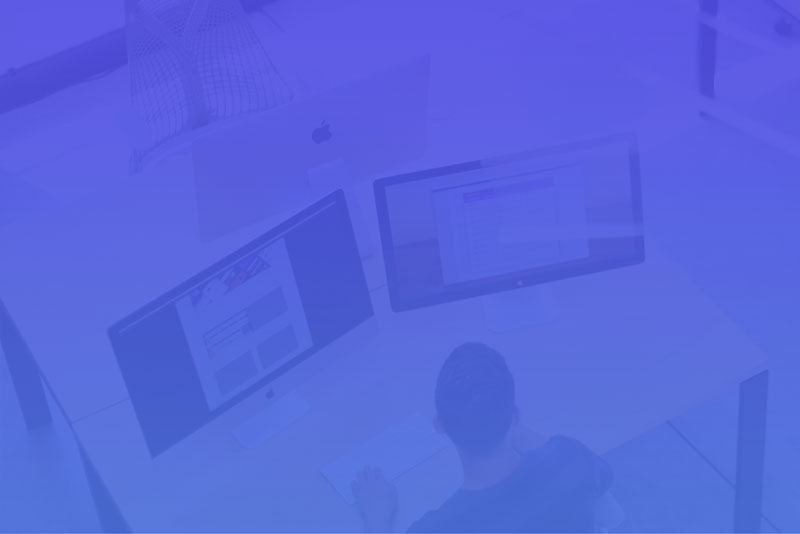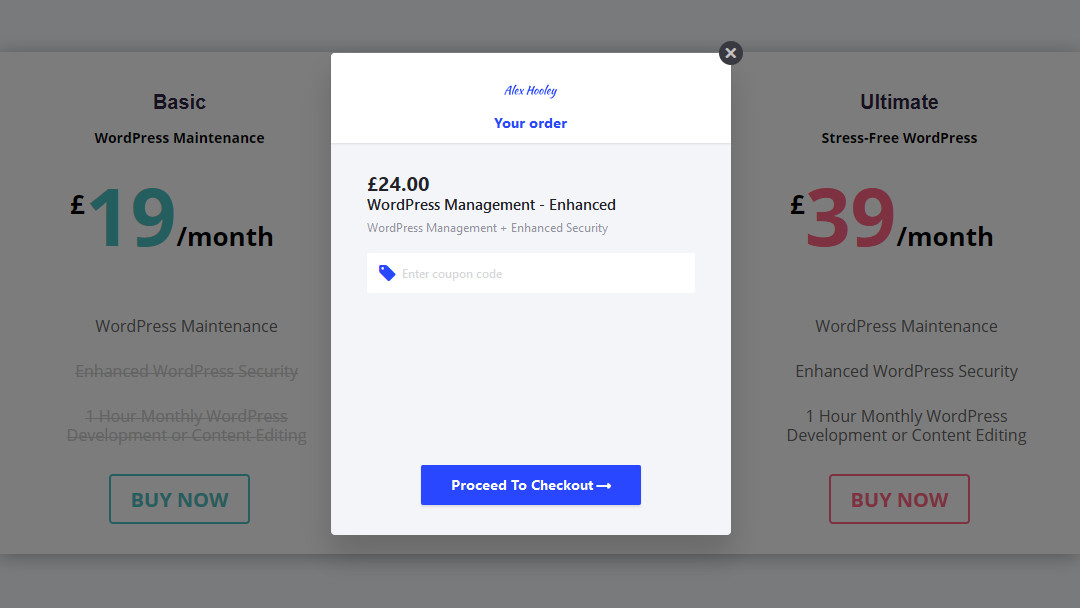 Sample jQuery attr() method to add plan ID to pricing table buttons:
Sample jQuery attr() method to add plan ID to pricing table buttons:
jQuery(document).ready(function () {
// Add Chargebee checkout data type and create undefined button URL on all Divi pricing table buttons
jQuery(".et_pb_pricing_table_button").attr({
"data-cb-type": "checkout",
href: "javascript:void(0)",
});
// Add Chargebee plan ID to first pricing table button
jQuery(".et_pb_pricing_table_0 .et_pb_pricing_table_button").attr(
"data-cb-plan-id",
"my-chargebee-plan-id---1"
);
// Add Chargebee plan ID to second pricing table button
jQuery(".et_pb_pricing_table_1 .et_pb_pricing_table_button").attr(
"data-cb-plan-id",
"my-chargebee-plan-id---2"
);
});
More info
Add Chargebee portal link as a WordPress menu item
attr() | jQuery API Documentation
Hire a Divi developer